Screenshots
Most screenshots are made using my favourite Linux X-Window Manager wmx. The first screenshot shows the main-window in the ExtendedView -mode of DateLook.
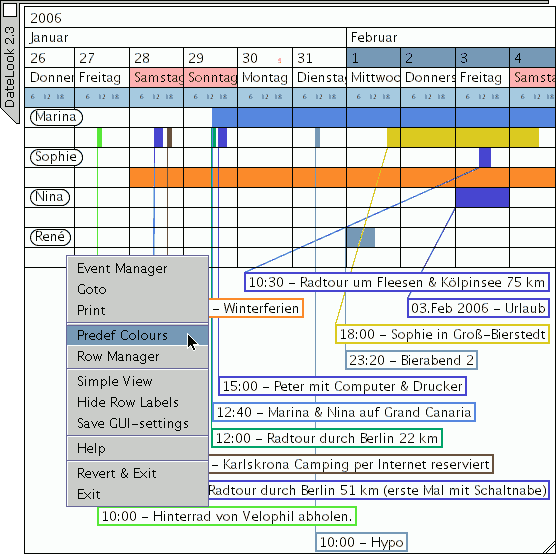 It consists of three parts: the calendar in the upper part
with the times axis, the events display with a variable number
of rows containing coloured rectangles for the events
and in the lower part the summaries display
with the summaries of all shown events. It is possible
to change the number of rows between 5 and 30. A label
can be attached to each row. Using this feature
it is very easy to manage e.g. attendance and resource
availability information.
It consists of three parts: the calendar in the upper part
with the times axis, the events display with a variable number
of rows containing coloured rectangles for the events
and in the lower part the summaries display
with the summaries of all shown events. It is possible
to change the number of rows between 5 and 30. A label
can be attached to each row. Using this feature
it is very easy to manage e.g. attendance and resource
availability information.
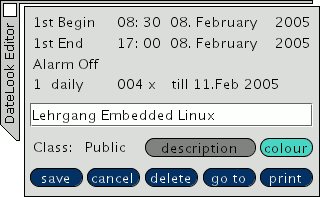 Left you can see the Editor-Window. Here all parameters of an
event can be modified. Such as Begin- , End-,
Alarm-time, Cycle, Summary,... Pressing the colour-
button opens the
ColourChooser-Window.
Left you can see the Editor-Window. Here all parameters of an
event can be modified. Such as Begin- , End-,
Alarm-time, Cycle, Summary,... Pressing the colour-
button opens the
ColourChooser-Window.
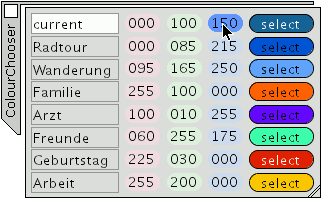 The ColourChooser-Window
gives the possibility to edit the colour of an event or to select
one of the predefined colours. Predefined Colours can be used
for special topics as you can see in the picture or for priorities
or what ever you like. Using predefined colours for
special topics gives a better overview in the main-window.
The ColourChooser-Window
gives the possibility to edit the colour of an event or to select
one of the predefined colours. Predefined Colours can be used
for special topics as you can see in the picture or for priorities
or what ever you like. Using predefined colours for
special topics gives a better overview in the main-window.
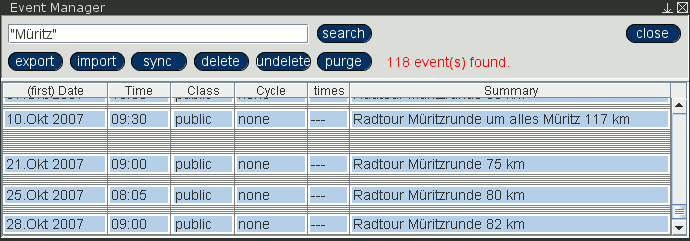
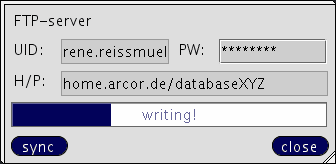 The EventManager gives a quick overview
of all stored events. Searching for events and
deletion of selected events is possible. Events can be
exported to or imported from a file in vCalendar V 1.0-format. Datelook can
synchronise its local database with a remote database on a
FTP-server or on a file-server in the internet or
intranet.
The EventManager gives a quick overview
of all stored events. Searching for events and
deletion of selected events is possible. Events can be
exported to or imported from a file in vCalendar V 1.0-format. Datelook can
synchronise its local database with a remote database on a
FTP-server or on a file-server in the internet or
intranet.
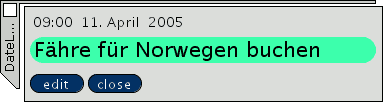 DateLook gives alarm if the alarm-time of an event
has been reached.
DateLook gives alarm if the alarm-time of an event
has been reached.