DateLook
(c) 2001 - 2020 by Rene Ewald under GNU GPL.
Introduction
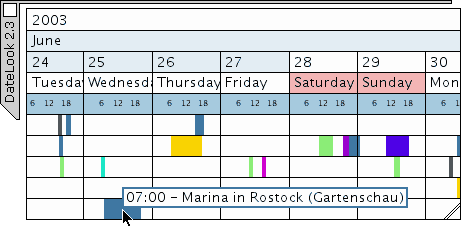 DateLook is a free electronic date book that features
alarms, the ability to handle cyclic events, supports
printing and is fully mouse-driven. It has an
import/export-function and is able to synchronise its local
database with a remote database in the net (format: vCalendar V1.0). The
synchronisation can use FTP or any net file system.
Therefore it is suitable for multi-user-operation. DateLook
provides an unconventional graphical user interface and is
best suited to manage e.g. attendance and resource availability
information.
DateLook is a free electronic date book that features
alarms, the ability to handle cyclic events, supports
printing and is fully mouse-driven. It has an
import/export-function and is able to synchronise its local
database with a remote database in the net (format: vCalendar V1.0). The
synchronisation can use FTP or any net file system.
Therefore it is suitable for multi-user-operation. DateLook
provides an unconventional graphical user interface and is
best suited to manage e.g. attendance and resource availability
information.
It is written in Java and requires a Java runtime environment
8 or 11. It can run on Linux (c), Solaris (c), Windows (c)
and Mac OSX (c). Here are some ScreenShots.
Installation
Linux, Windows, ...
DateLook requires a JAVA runtime environment 8 or 11. The JAVA runtime environment (JRE) is available for many operating systems like Linux (c), Solaris (c) or Windows (c).
DateLook itself doesn't need any installation. Simply download the executable jar-file. If your file manager (e.g. Windows-Explorer) has registered the file extension .jar as a Java-application (mostly this is true, if the JRE is properly installed), then a double-mouse-click on the file icon of datelook231.jar is enough to start DateLook. But the better way to start DateLook is to use a program-start-object or a script containing the start command described in the User Manual.
All OS: To uninstall DateLook delete the hidden directory .datelook in the user's default directory
or the executable datelook231.jar (all other OS).
But attention deleting .datelook
deletes the database too. DateLook didn't make any entry in the Windows-Registry
or /etc.
Download
The latest release is available here:
| Platform/Type | File | Size |
|---|---|---|
| Source code (all OS) | datelook231.zip | 116 kByte |
| Jar-file for Linux or Windows | datelook231.jar | 146 kByte |
An overview of all versions and information about the changes from version to version you can find in the ChangeLog.
How to use
The latest User Manual is available here. I know, nobody reads user manuals, but please make an exception.
Some additional hints for exporting and importing of vCalendar-objects are there.
Support
For questions, wishes or fault reports send an e-mail to support@datelook.de. As fast as possible I will answer. Please use the keyword "DateLook" for subject. Otherwise it could happen, that your e-mail will not pass my spam filter.
Last update: 10.12.2020